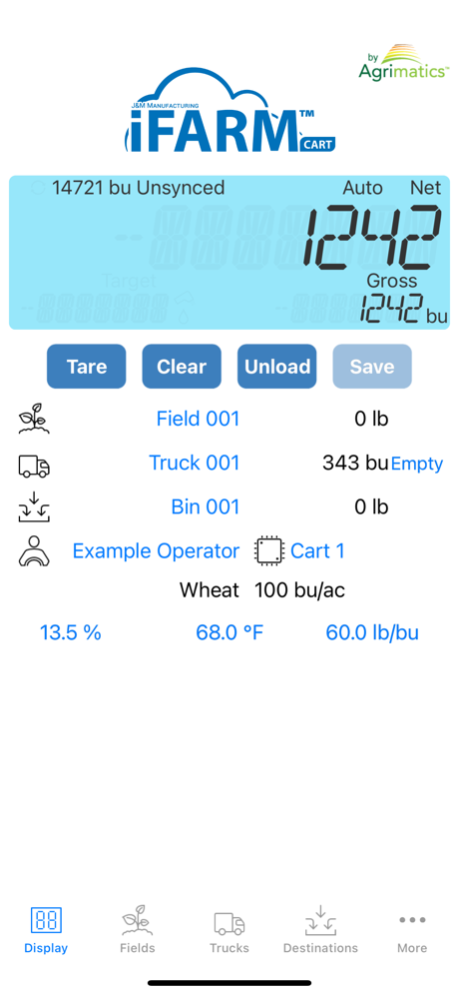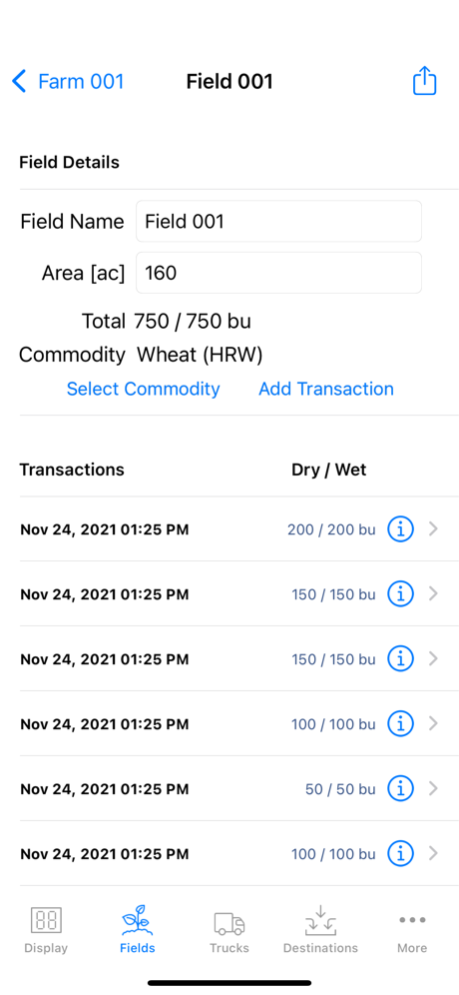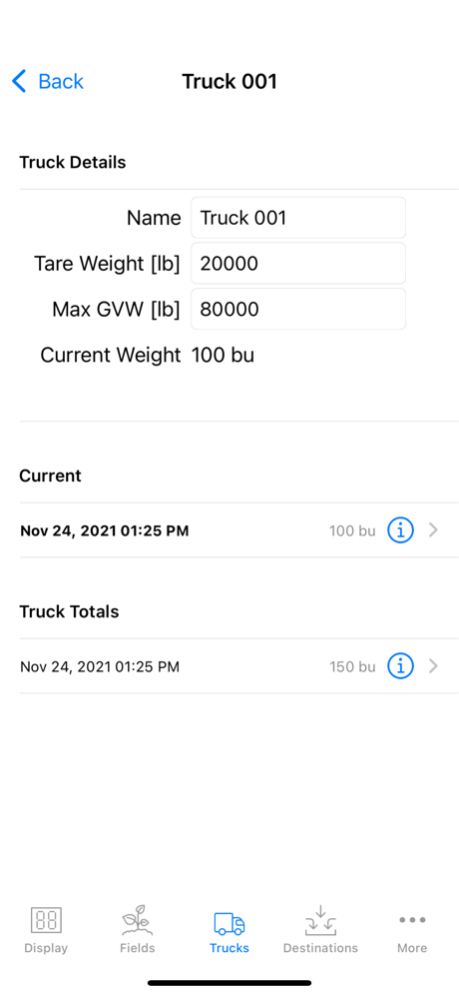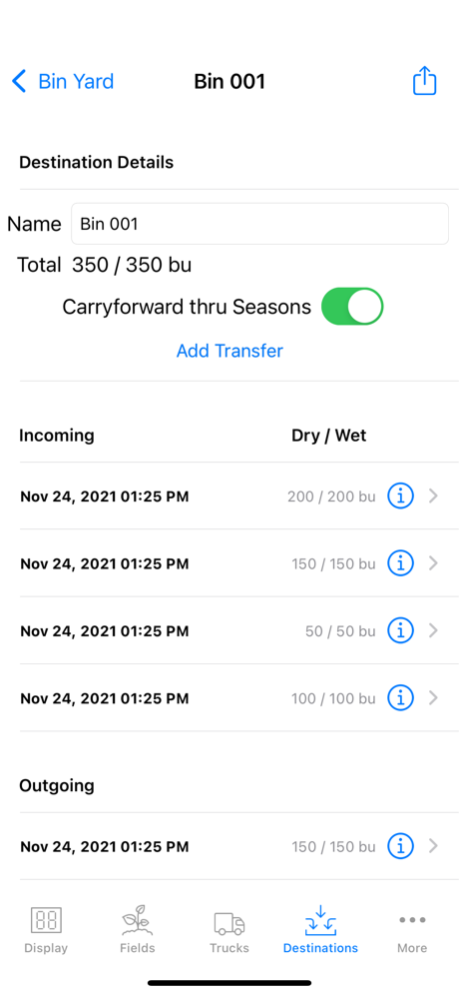J&M iFarm 3.8.3
Continue to app
Free Version
Publisher Description
J&M iFarm is a full-featured tablet and smartphone-based grain cart weighing and data management system. The J&M iFarm app is designed to work with our J&M iFarm hardware, which connects to the load cells of your grain cart and wirelessly communicates with the app running on your iPad or iPhone inside the tractor. Automatically capture harvest data and share with the touch of a button. This app provides these features and more:
* Perform weighing (calibration, zero, tare and clear functions)
* Record unload transactions automatically or manually to save the date, time, wet/dry weight, and GPS coordinates for each load
* Monitor cart weight remotely from tractors, combines or trucks within range of the cart using Remote Mode
* Create or edit an unlimited number of fields, trucks and destinations
* View the accumulated load on each field, truck and bin
* List, edit, email or clear the list of transactions, as well as field or bin totals
* Display weight and totals in pounds, bushels or kilograms
* Easily transfer all weight out of a destination
* Email a summary of a destination
Sep 28, 2022
Version 3.8.3
Bug fixes and performance improvements.
About J&M iFarm
J&M iFarm is a free app for iOS published in the Office Suites & Tools list of apps, part of Business.
The company that develops J&M iFarm is Bitstrata Systems Inc.. The latest version released by its developer is 3.8.3.
To install J&M iFarm on your iOS device, just click the green Continue To App button above to start the installation process. The app is listed on our website since 2022-09-28 and was downloaded 12 times. We have already checked if the download link is safe, however for your own protection we recommend that you scan the downloaded app with your antivirus. Your antivirus may detect the J&M iFarm as malware if the download link is broken.
How to install J&M iFarm on your iOS device:
- Click on the Continue To App button on our website. This will redirect you to the App Store.
- Once the J&M iFarm is shown in the iTunes listing of your iOS device, you can start its download and installation. Tap on the GET button to the right of the app to start downloading it.
- If you are not logged-in the iOS appstore app, you'll be prompted for your your Apple ID and/or password.
- After J&M iFarm is downloaded, you'll see an INSTALL button to the right. Tap on it to start the actual installation of the iOS app.
- Once installation is finished you can tap on the OPEN button to start it. Its icon will also be added to your device home screen.